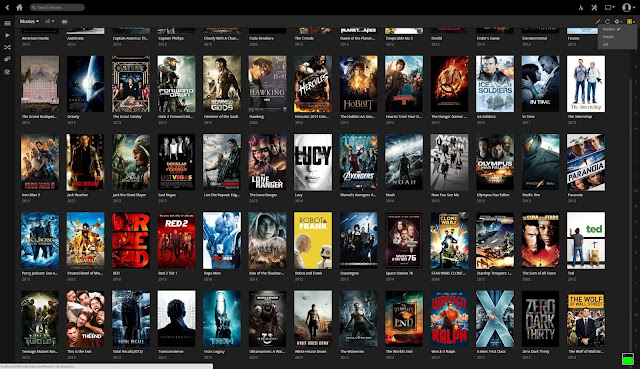
Do you have some Blu-ray movies, while you are tired of watching them with Blu-ray player? It is troublesome for you to get off the sofa or bed to put Blu-ray disc into Blu-ray player every time you want to change a movie. Now, there is a more convenient way for you to enjoy Blu-ray movies freely, that is put Blu-ray movies to Media Server and stream to a big screen or portable devices, like iPhone, iPad, Samsung, Google, Amazon etc.
All you need is a Blu-ray ripper(Top 5 Best Blu-ray Rippers) to rip Blu-ray movies to a more compatible format for all devices.(As media server is powerful enough to support almost all kinds of formats, you should rip Blu-ray to your final devices supported format.) And a media extender, like Apple TV, Fire TV, Roku, QNAP NAS, Synology NAS etc, as a intermediary to allow you enjoy movies on TV or portables devices etc.
How to rip Blu-ray to put onto Media Server Quickly?
With professional and easy-to-use Pavtube Blu-ray Ripper, everything becomes a piece of cake. It can do with all kinds of Blu-ray/Common Video/HD Video: protected and unprotected Blu-ray Disc, BDMV folder, BD ISO etc. Besides, both 3D Blu-ray discs, 2D Blu-ray discs can be converted to the most compatible H.264 MP4 format for all devices. Meanwhile it also provides the preset formats for over 200 hot devices (iPad, Surface tablet, Galaxy Tab, Xbox One, PS4, Moto X, Galaxy S6, iPhone 6S/6S Plus etc). Simply select the profile to rip Blu-ray for play back on your device with optimized settings and never worry about the video incompatibility!
Free download and install:


Other Download:
- Pavtube old official address: http://www.pavtube.cn/blu-ray-ripper/
- Cnet Download: http://download.cnet.com/Pavtube-BDMagic/3000-7970_4-75922877.html
Steps to Put Blu-ray to Media Server Quickly
Step 1. Load Blu-ray movies
Run this Pavtube Blu-ray ripper, load Blu-ray discs (Blu-ray folder, Blu-ray ISO image files included).
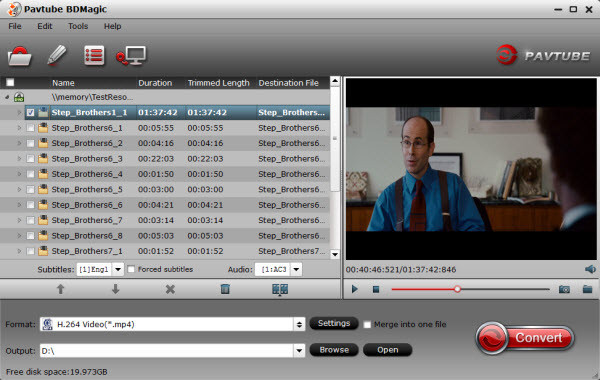
Tip: On the main interface, check the movie titles you want to rip, from the drop-down list of subtitles, select one of your desired language as your subtitles, if you check "Forced subtitles" option, you will see subtitles only when actors are speaking a language that are different from the subtitles that your specified before.
Step 2: Set output format
Click the “Format” menu, various devices and formats are listed below.
As media server is powerful enough to support almost all kinds of formats, you should choose the format according to your final devices. The program provides you optimized preset format for your devices. Also, you can choose “HD Video” > “H.264 HD MP4(*.mp4)” if you want your converted Blu-ray movies compatible widely.

Step 3: Customize output video and audio quality
Click “Settings” on the interface and you can adjust the parameters including size, bitrate, frame rate, etc. to get a high quality of output files or a smaller files size. You can preview the size at the below chart.

Step 4: Start to convert
Return to main interface, and hit the “Convert” button to start ripping Blu-ray discs.
Once it finishes, open output folder, locate the created file and you can transfer the converted files to media server. Now, you can freely enjoy Blu-ray movies on iPhone, iPad, Samsung Galaxy etc via Synology NAS, or to sharing movies on TV with your family via Apple TV.
Src
How to Put Blu-ray to Media Server Quickly?
iDealshare VideoGo is just the ideal AVI to PS3 Converter which helps to convert various AVI to PS3 more supported H.264/MPEG-4 AVC, MPEG-1, or MPEG-2 and etc. In addition to converting AVI to PS3, this powerful PS3 AVI Converter also can convert other video formats like WMV, MKV, VOB, WTV, ASF, FLV, MXF, MOV, M4V, RMVB, DV, TS, 3GP, MPEG, and etc to PS3 supported video format.https://www.idealshare.net/video-converter/can-ps3-play-avi.html
ReplyDeleteFor true fans of this thread I will address is a free online! uhd player
ReplyDelete