Question: ”Dear Plex-community, I installed the Plex-Server on my Sinology DS212j-NAS and a amazon Fire TV in order to watch my media on TV. Thing is, it will *only* play .mp4-files. When trying to play another format (i.e. .mkv) I get the following error-message: "It is not possible to play this video as no connection to the required Server could be found. I am far from being an IT-expert, but to me this error-message doesn't make sense as the connection to the server is definetly established. So I guess there is another problem with respect to the file-format... You may be my last resort of help! I hope that this pretty basic information is sufficient. Thanks in advance! ”- from forums.plex.tv
Answers:
Solution 1: Changing the following settings on the Amazon Fire TV Plex App maybe allow you to play mkv files.
Plex > Options > Settings > Device media profile > Media profile > Select "Force Direct Play".
Then uncheck all the "Device supports *" options.
However, the feedback unveils that this method get MKV files to play on Fire TV via Plex but no sound....(amazon fire stick). Because if you force it to Direct Play, and it is an MKV with AC3 audio, you won't get sound. You can direct play MKV's with AAC audio though. Honestly your best bet if you can't transcode, is to use an External player with the app, or as was previously suggested re-encode all your content to MP4 with AAC audio.
Solution 2: That error message could definitely be improved, but your NAS cannot transcode which it would need to do to play the formats/codecs the fire TV does not support natively via HLS streaming. Here is more info on NAS and which has a compatibility list of NASs that plex can be installed which includes details on which can transcode or not:
https://support.plex.tv/hc/en-us/sections/200286217-NAS-Devices
Solution 3: Simply convert your MKV files to mp4 with h264 video and AAC audio with a video converter so that you can play with Plex on Amazon Fire TV.
How to Convert MKV to H.264 MP4 with AAC Audio for Fire TV and Plex?
Pavtube Video Converter Ultimate is the utility for you. With it, you can fast convert MKV to H.264 MP4 that can be easily played with Plex in Amazon Fire TV. Besides convert MKV to Amaon Fire TV, it also helps to convert AVI, MOV, WMV, RMVB, MTS, MXF, FLV, VOB, SWF etc to Amazon Fire TV supported video format. Moreover, no loss of quality will occur after the conversion. Some helpful edition functions are also available including trim and crop, merge and split, add special effects, subtitle edition, etc.
Free download and install
Other Download:
- Pavtube old official address: http://www.pavtube.cn/blu-ray-video-converter-ultimate/
- Cnet Download: http://download.cnet.com/Pavtube-Video-Converter-Ultimate/3000-2194_4-75938564.html
Step 1: Add MKV Files
Launch the MKV to Amazon Fire TV Converter. Click the "Files" or "Add Video/Audio" button to load MKV videos for converting.
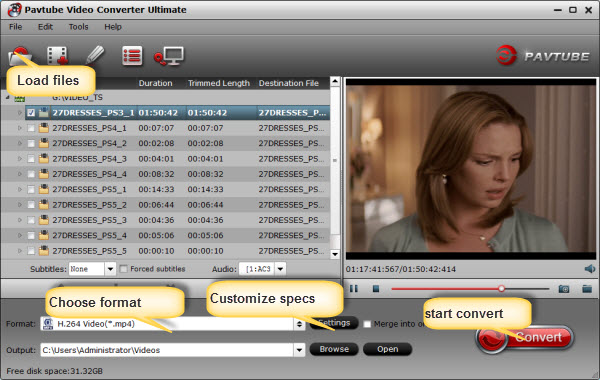
Step 2: Choose output format
Click Format bar and choose MP4 from HD Video, which can be recognized by Amazon Fire TV perfectly.

Tip: Simply click Settings bar and you can tweak the settings to your satisfaction and even save it as preset. You can reset the output video and make sure the output audio codec to AAC.

Step 3: Start to convert MKV to Amazon Fire TV for Plex
Click the “Convert” button to start video conversion. After the conversion, you can get the converted videos by clicking the Open button.
Afterwards, you can stream and play MKV videos on Amazon Fire TV via Plex easily with HD quality.
Src



iDealshare VideoGo is another workable and easy method from https://www.idealshare.net/video-converter/amazon-fire-tv-mkv-playback.html
ReplyDeletei recommend to use Avdshare Video Converter to Convert mkv to amazon fire tv.
ReplyDeletehttps://www.avdshare.com/mkv-to-imovie